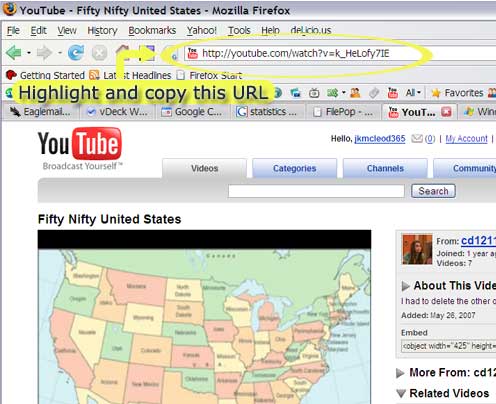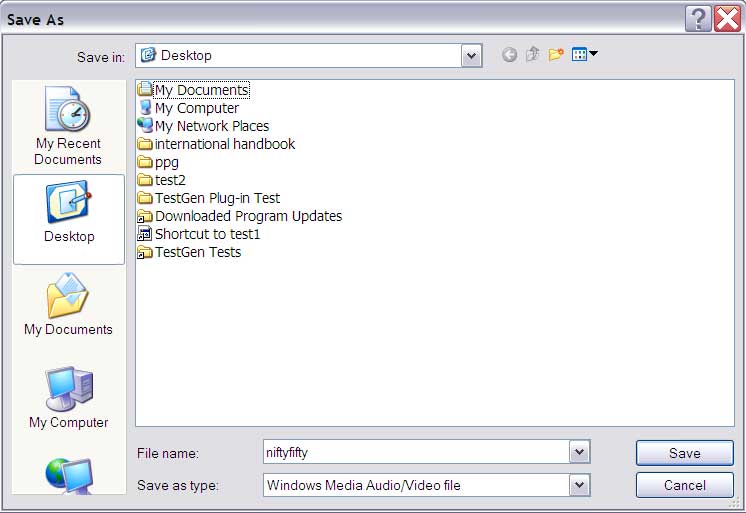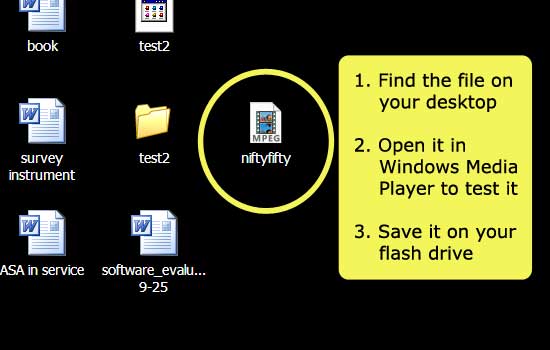| Convert youtube or Google videos for use at school |
| This process uses online resources to download and convert youtube and Google videos for use with Windows Media Center that is available at school. You will be able to save the video on a flash drive from home and then copy to your computer at school. |
| 1. Navigate to Filepop. You will see the following homepage: |
| |
| 2. Navigate to your youtube site and copy the URL. |
|
| 3. Return to Filepop and complete the information requested. |
| |
| 4. You will be sent an email from Filepop within a few minutes. Click the link in the email and you will go to a download page. RIGHT CLICK the link. |
|
| 5. Save the video (either on your desktop to then transfer to your flash drive or directly to your flash drive). |
| |
| 6. Test the file and then transfer to your computer at school! |
| |