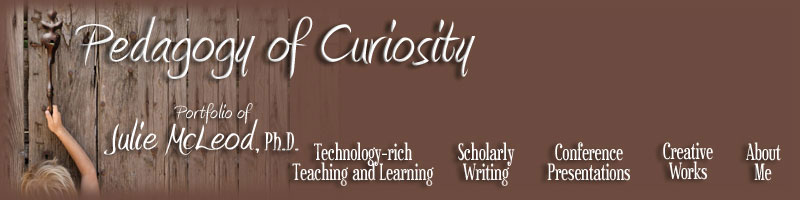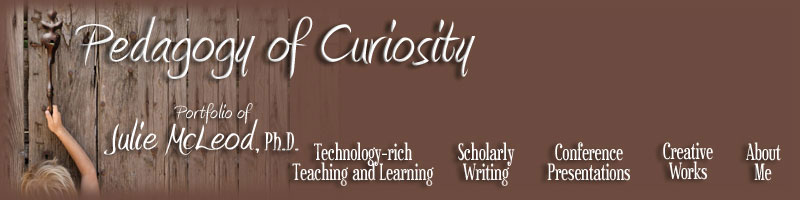| Creative Works |
|
| Student Digital Portfolios |
| |
During the 2006-2007, I joined classroom teachers, Dr. Sheri Vasinda and Rosanna Leahy, to assist third and fourth grade students in creating reflective digital portfolios. These portfolios were modified from a portfolio model for adults created by Kilbane and Milman. Students wrote learner's philosophy statements, selected artifacts that demonstrated their learning each six weeks and conducted reflective peer interviews which were digitally recorded and added to the portfolio. Further, students learned about web navigation and created their own navigation banner for use on their portfolios. This work generated four conference presentations and one published journal article. To create these portfolios, I used Dreamweaver, created hotspots and pop up menus on the navigation banner, and used Captivate to embed the audio file. (Note: For security purposes, the entirety of the students' portfolios are secured by a password. Included here is an image of a child with the created navigation banner and a screenshot of the portfolio.)
|
| |
|
|
| Unraveling the Mystery of the Course Objectives |
| |
I noted in my educational philsophy statement that I like to create mystery and intrigue in topics or concepts. This creative work is an example of how I accomplished that goal while teaching CECS 4100 - Computers in the Classroom, a technology integration course for preservice teachers at the University of North Texas. I created this collage of images in Adobe Photoshop. The images represent the course objectives for Computers in the Classroom. Specifically, I told students that by the end of the semester, they would understand how these pictures represent, result in or involve technology-rich teaching and learning. (Click here to see the collage in the context of the class website.) At the end of the semester, students have an option to take the second test as a multiple choice exam or to unravel the mystery of the course objectives. Students address each image with connections to concepts learned during the semester. (Click here to read one student's reflections as an example of how students connect deeply with important topics during this process.)
|
|
|
| Professional Navigation Banner |
| |
I designed the following professional navigation banner for a colleague, including the concept, design, and execution. I used Adobe Photoshop as the design tool and purchased the image from istockphoto. This navigation banner is used on her professional website. |
| |
|
|
|